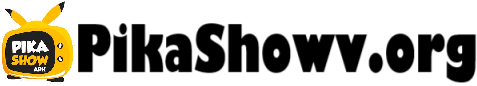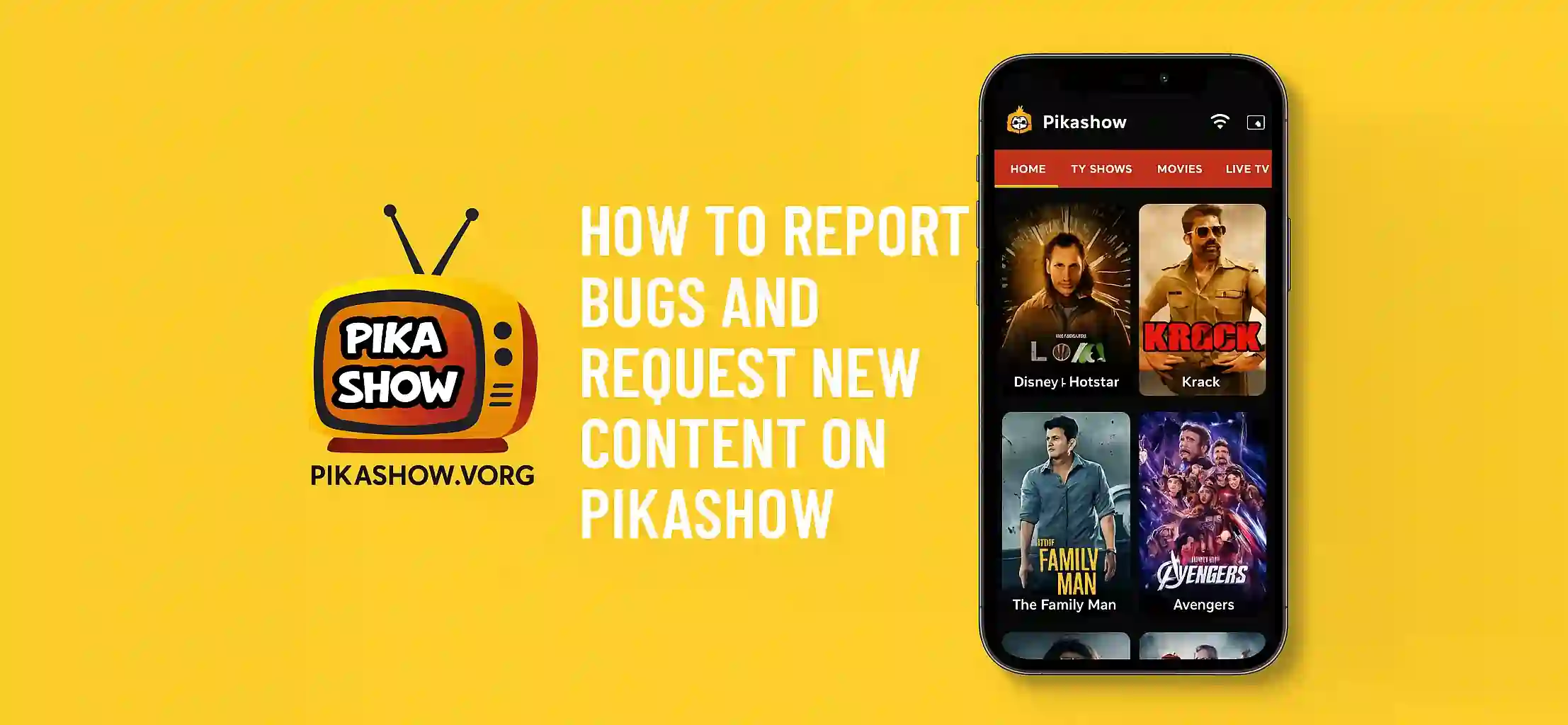Introduction
Pikashow is a popular app among users who want to stream free movies, live TV, and sports. It works great most of the time, but now and then, things go wrong. Maybe a stream doesn't load. Maybe a link is broken. Or maybe your favorite movie is missing. What should you do? Simple learn how to Report Bugs and Request new content directly from the app’s support community.
Step-by-Step: How to Report a Bug in Pikashow
Check the Problem on Your Side First
- Restart the app
- Make sure you’re connected to Wi-Fi or mobile data
- Try switching to another server (if available)
Use the In-App Contact Option (If Present)
Some versions of Pikashow have a "Help" or "Feedback" tab.
- Tap the side menu
- Look for “Contact Us” or “Report”
- Briefly explain what went wrong (e.g., “Live cricket not loading after update on Android 11”)
Join Their Telegram Channel
- Pikashow devs often hang out in unofficial Telegram groups
- Search “Pikashow Support Telegram” in Google
- Join and post your issue — screenshots help a lot